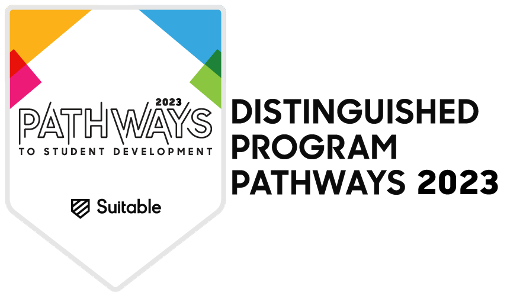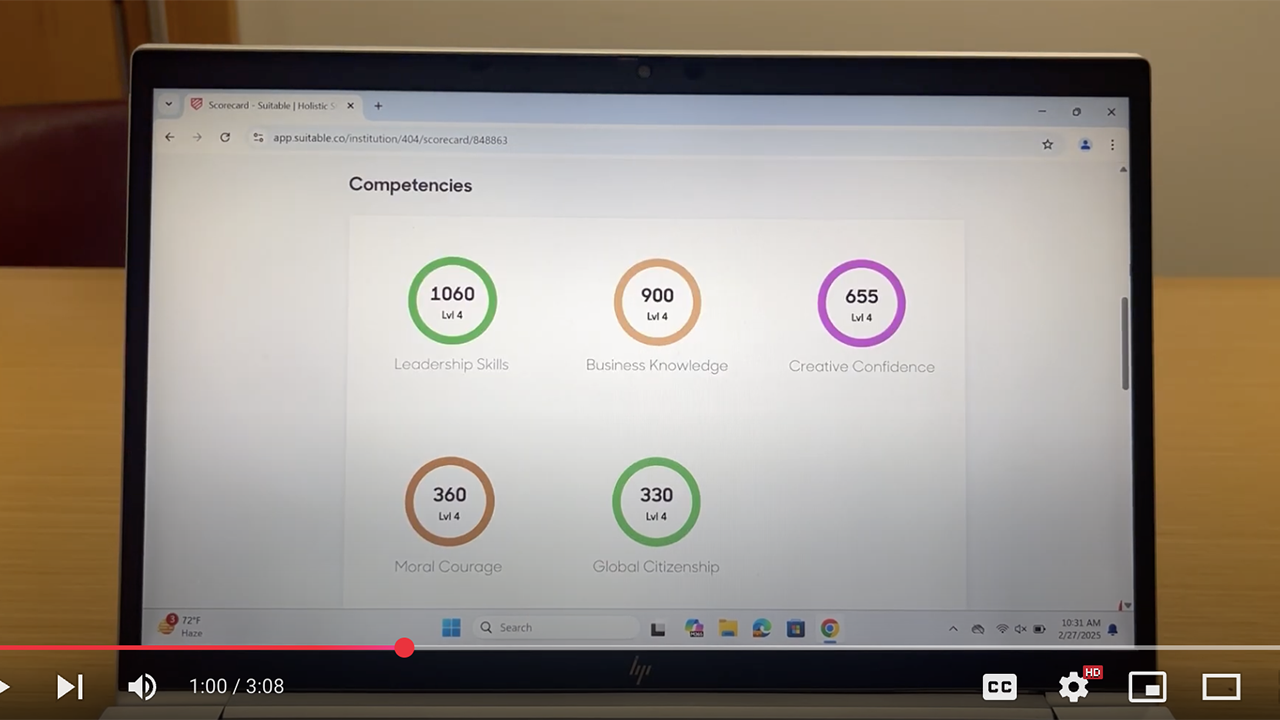CBA Advantage is an innovative program that provides CBA undergraduate students with an engaging, co-curricular experience that complements their academic curriculum by enhancing the knowledge, skills, and practices that are necessary to succeed in the global marketplace. The program is rooted in the CBA mission and demonstrates the core values that shape our identity:
We advance knowledge and develop business leaders with moral courage and creative confidence to be a force for good in the global community.
Through articulation and collection of experiential activities, industry collaborations, and personal development initiatives, CBA Advantage aims to cultivate introspective, well-rounded business leaders who will commit to ethical decision making, drive innovation, and create outstanding value in today's global marketplace.
Why CBA Advantage?
- Real-World Exposure: CBA Advantage complements the academic curriculum and allows students to connect and apply classroom learning to real-world scenarios, engage with working professionals, and expand their opportunities.
- Discernment: CBA Advantage encourages students to establish valuable reflection-based practices through written or video submissions that capture their co-curricular learnings and takeaways shortly after activities or events are completed.
- E-Portfolio/Toolkit: The Suitable platform houses records of all the different co-curricular activities that students experience throughout their undergraduate time in CBA and best of all, it remains accessible post-graduation. We encourage students to use CBA Advantage as a toolkit for building their resumes, cover letters, job interviews, and more!
The deadline to complete CBA Advantage for students who applied for a spring (May) 2025 degree is Friday, April 11, 2025.